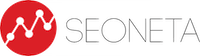The bounce rate is the percentage of visitors who visit one page of a website and leave without taking any action or looking at any other page of the website.
This is actually quite an important indicator and it is worth paying attention to it, but it is very important to know how to understand and apply it correctly.
In this article you will learn:
- How does Google Analytics calculate bounce rate?
- Does the bounce rate matter?
- Bounce rate, exit rate, dwell time, how do they differ?
- How to interpret and use the bounce rate correctly?
- What is a good bounce rate?
- How to improve the bounce rate?
Note: there is no one right and exact answer to the last two questions, read on to see why.
How Google Analytics calculates bounce rate
Every page code on your website must contain a working Google Analytics tracking ID. When someone visits your page, the code is activated and tracks the session.
If the visitor leaves your site without any further interaction, the session ends and their visit is classified as a bounce. If users click on another page or perform an action that triggers an event, such as filling in a contact form, the code is reactivated.
However, it is not always that simple, there are a number of factors that influence the triggering of the code and can distort the data in one way or another.
- Ad-blocking applications (e.g. Adblock): These usually do not allow tracking codes to be activated, so you will not see these users at all in your data analysis.
- Slow page speeds: impatient users may disable a link before the tracking code is loaded.
- Incorrect tracking setup (Incorrect Google Analytics code installed): we will look into this later.
Does the bounce rate matter?
Yes, the bounce rate is quite an important data metric. It is useful for measuring user engagement, as well as for identifying problems in the Google Analytics data you track. Although important, it can also be overestimated and used inappropriately.
Task: The campaigns below are grouped from best to worst. For ease of understanding, let's imagine that we have allocated the same paid advertising budget to all of them, and that the quality and value of the leads (registrations) are the same.
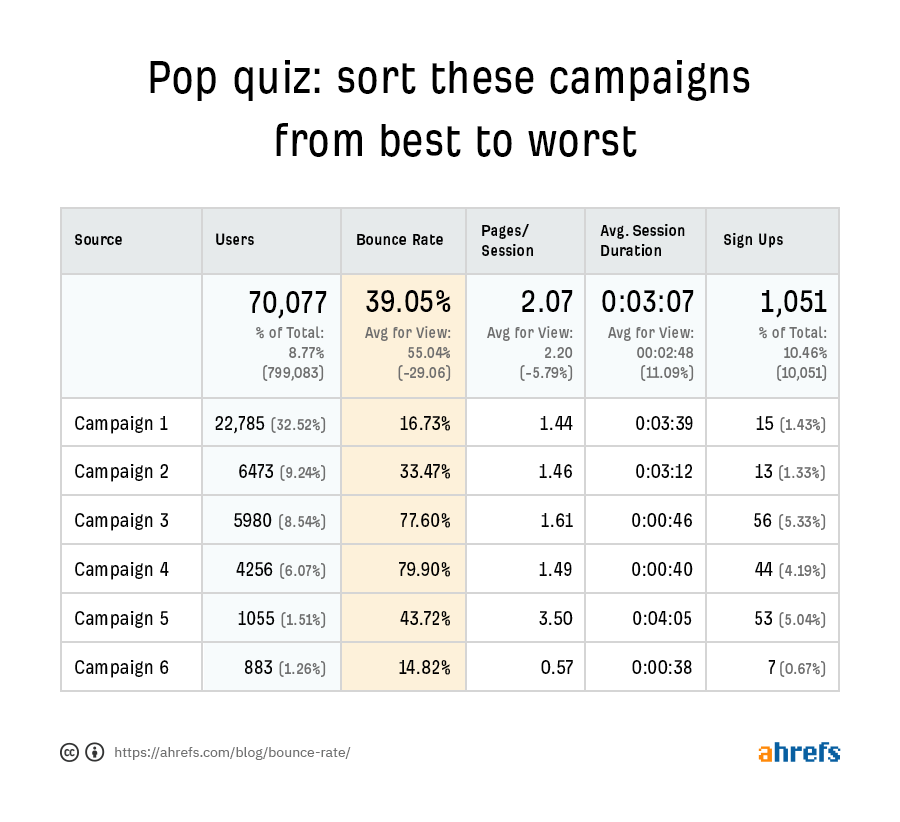
In the interview for the marketing position, all applicants were given a similar task, and the vast majority took the bounce rate into account before making their final decision. In fact, the bounce rate is irrelevant here. What matters the most is the return on investment. You can measure the return on investment by comparing the percentage of users brought by each campaign with the corresponding percentage of registrations. But we can also calculate conversion rates.
Campaign #1: 0.07% Campaign #2: 0.22% Campaign #3: 0.94% Campaign #4: 1.03% Campaign #5: 5.02% Campaign #6: 0.79% So from best to worst: 5 > 4 > 3 > 6 > 2 > 1.
The point is that Campaigns 6 and 1 have the best bounce rates but very poor conversion rates.
Differences between bounce rate, exit rate and dwell time
Many people confuse these three terms and some even use them interchangeably. So let's look at the differences between exit rate, dwell time and bounce rate.
Exit Rate
Exit rate is the percentage of sessions that end on a given page. For example, imagine that three people visit your website and their sessions look like this:
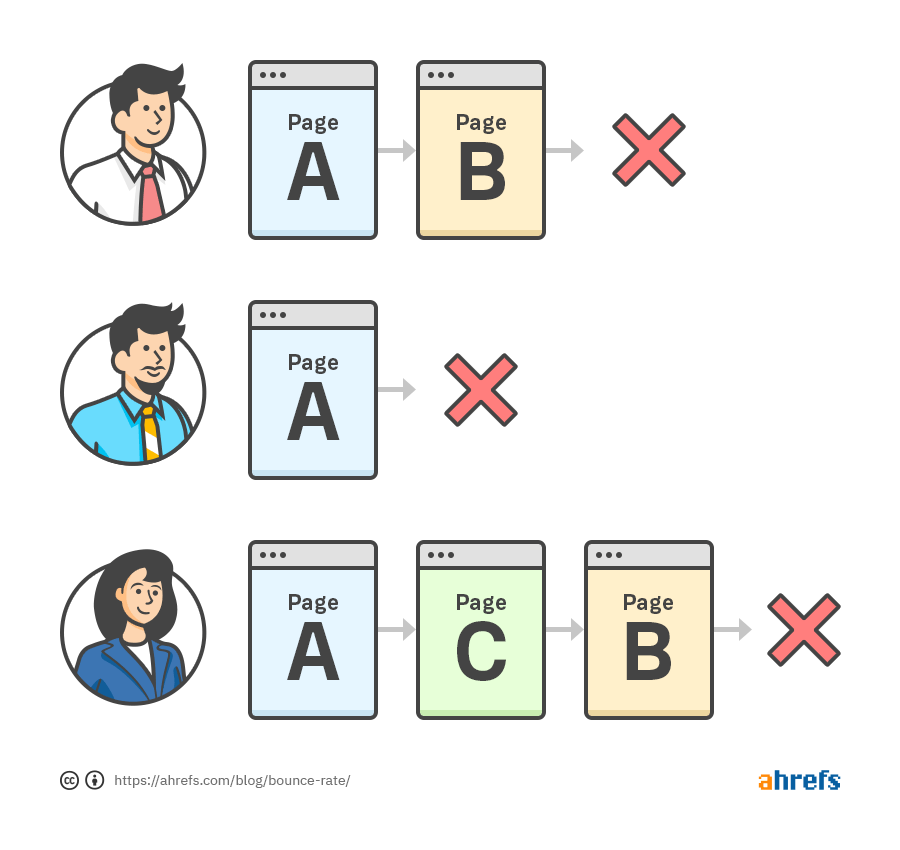
All sessions started on page A, which has a bounce rate of 33%. B and C have a bounce rate of 0%, as the session has not started on those pages. However, the exit rate is different:
Page A exit rate = 33%, Page B exit rate = 100% Page C exit rate = 0%
None of the three visitors left the site from page C, one from page A and two from page B.
Dwell time
Dwell time is the time between a user clicking on a link in the search results and returning to the search engine results. In contrast to the bounce rate, dwell time results will not be available in Google Analytics. The SEO community has developed this indicator as it is believed that it can be a significant ranking factor.
How to correctly interpret and use the bounce rate
One of the basic rules is to know what you are looking for and then use filters and segments to extract and evaluate the data that is relevant. This means looking at data with common features. For example, looking at bounce rates for different channels doesn't make sense because it is calculated based on all campaigns that have been run and all landing page traffic data

Our advice is to never look at bounce rate in aggregate traffic channel reports. Bounce rates vary from page to page, so you will always need to include the landing page dimension (Landing page dimension filter) in your reports, then select the channel you want to analyze. In this case, the navigation to the Landing Pages report should be as follows (Behavior > Site Content > Landing Pages), then remove the default segment "All Users" and replace it with the segment "Organic Traffic":
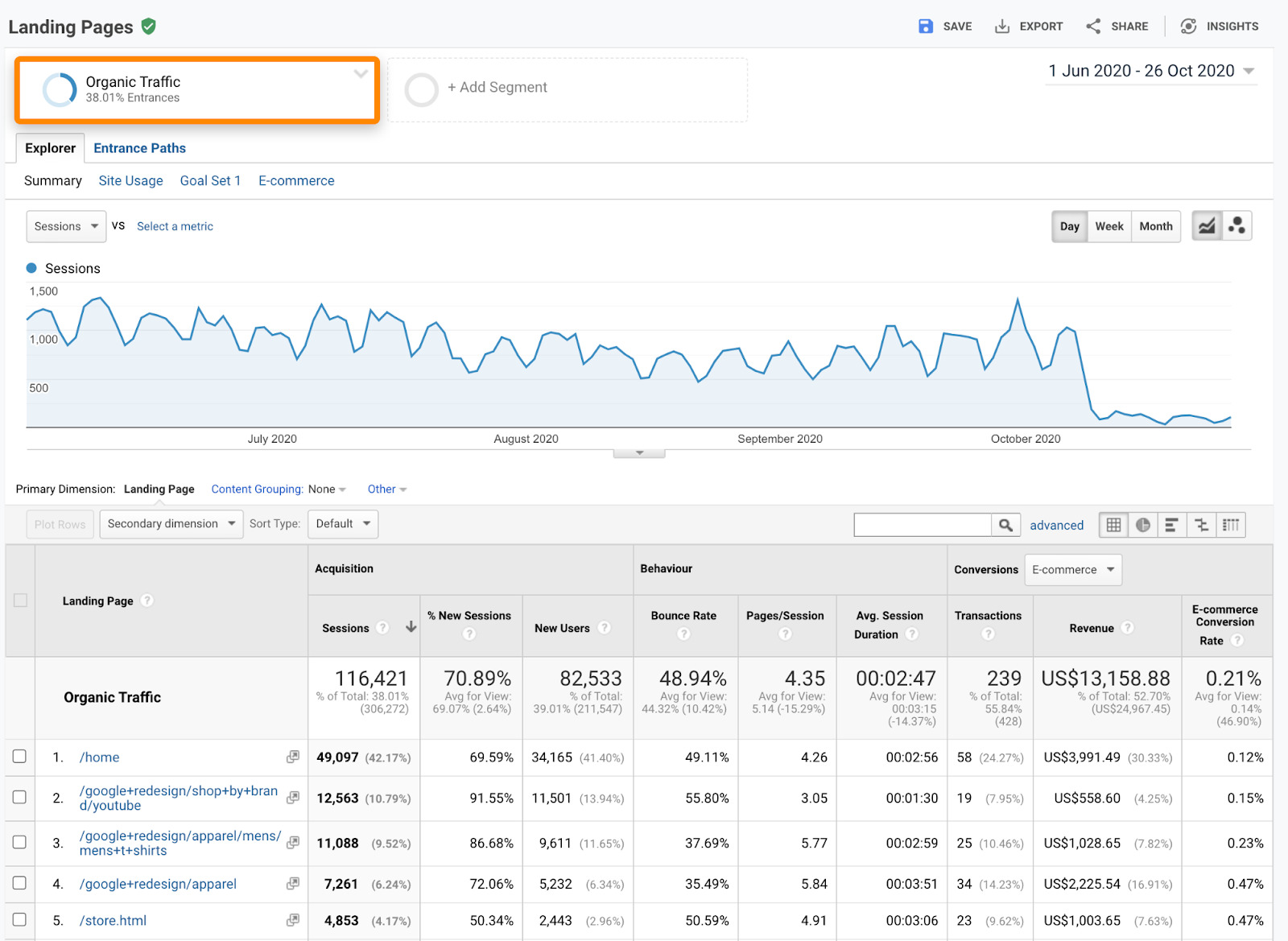
To narrow things down even further, we need to look for a common feature to exclude pages that are irrelevant for traffic. We can do this by filtering out product pages with the URL word "apparel" (common feature) and by filtering out pages with 100 or fewer sessions (irrelevant to traffic):
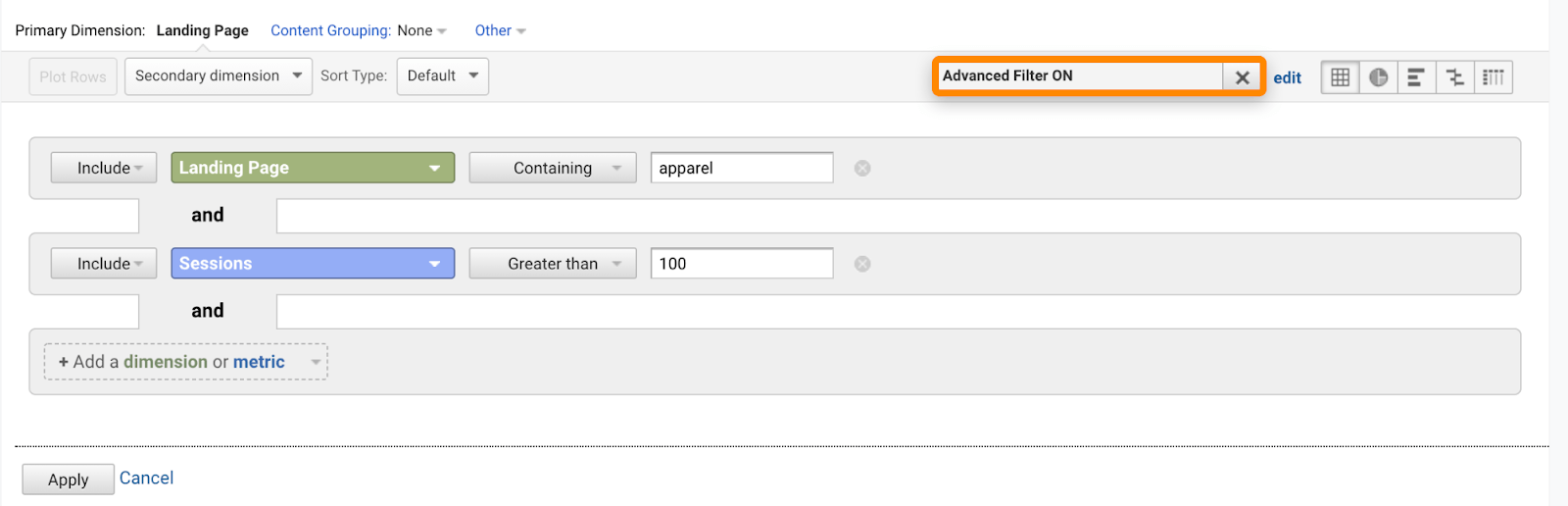
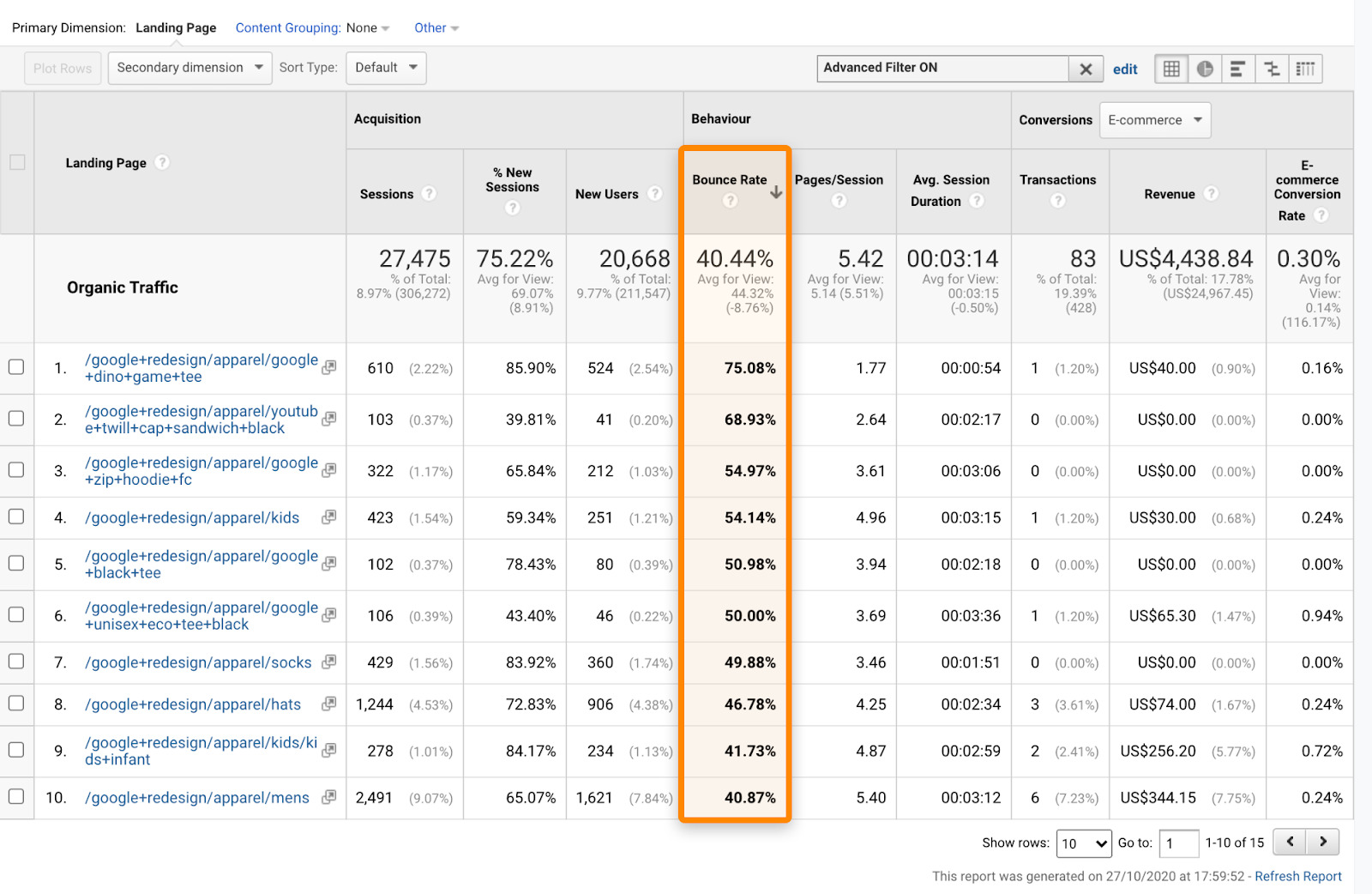
However, it is important to estimate the bounce rate properly, as popular pages distort this figure. It is best to check the median bounce rate, which here is 46.78% (there are 15 pages in total in the filtered report, so page 8 gives the required bounce rate value). If a page has a higher than average rejection rate, this may be a sign that:
- The user is not satisfied with the experience on your page (you will learn later what is important to focus on).
- The meta title and/or meta description does not match the content of your page and users are leaving.
- The page is of a type that people naturally leave. (Explanation below)
Explanation: Imagine you are looking for contact information for a company. When you open the Contact page, you have found everything you need, so there is no point in staying on it. Always think about the actual content of the page and why people visit it. However, at the end of the day, it is still worth doing a quantitative analysis. You can get more insights by analyzing the behavioral patterns of the user, and we'll talk more about behavioral analysis at the end of this article. In general, these tips apply to any measurement, not just bounce rate. You need to know how they are measured, what they really mean and how to use them in the right context.
What is a "good" bounce rate?
There is no such thing as a universally accepted "good bounce rate". There are many marketing channels and several stages of the customer journey, and bounce rates vary between landing pages and their traffic sources. For example, the performance of a Google Shopping homepage segmented by marketing channel:
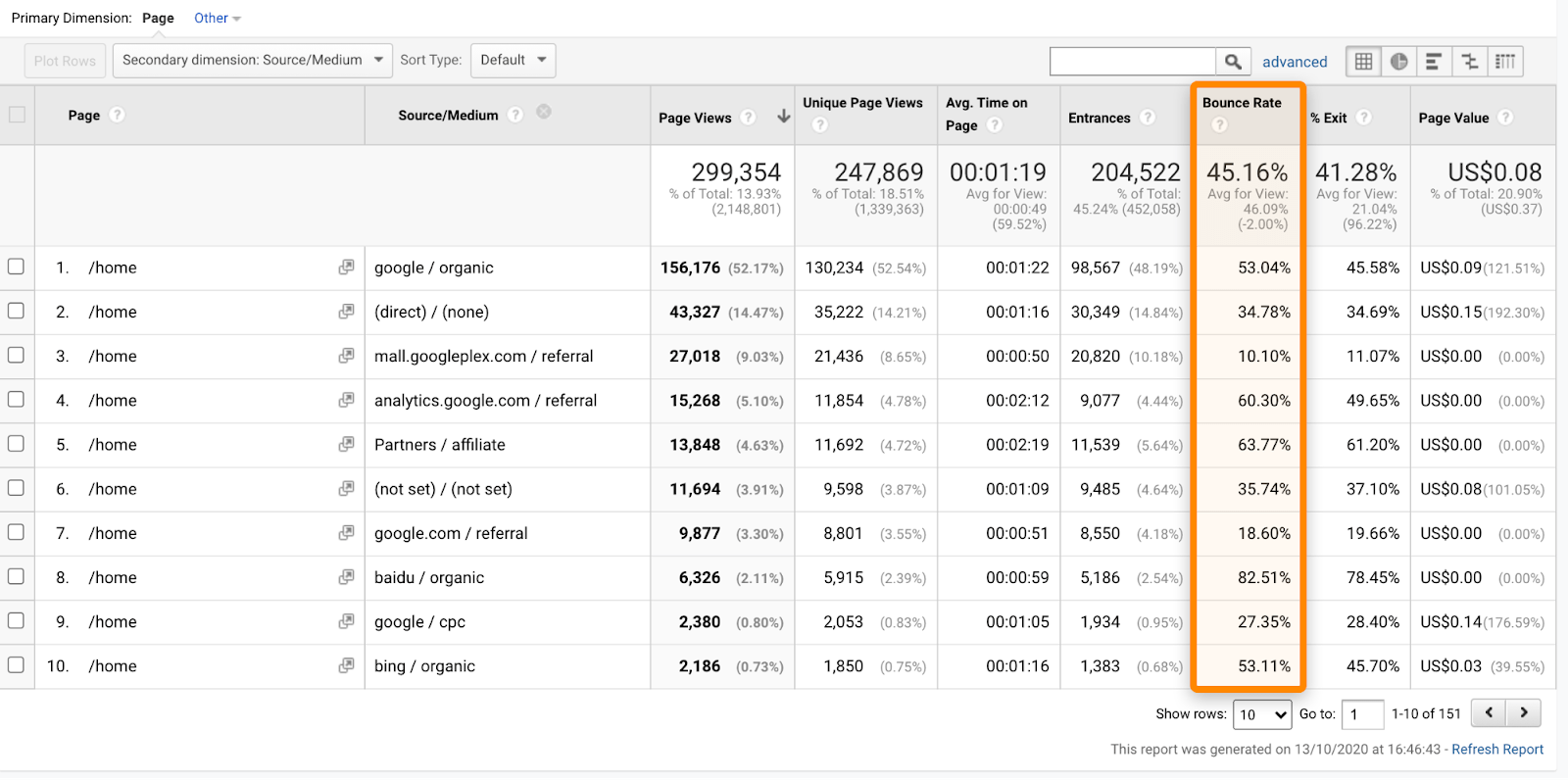
The bounce rates for Google/cpc and partners/affiliate differ by 36 percentage points or 133%. By the way, there are bigger differences than this. Looking at the detailed report, it is possible to see how the landing page bounce rates differ for a given traffic source:
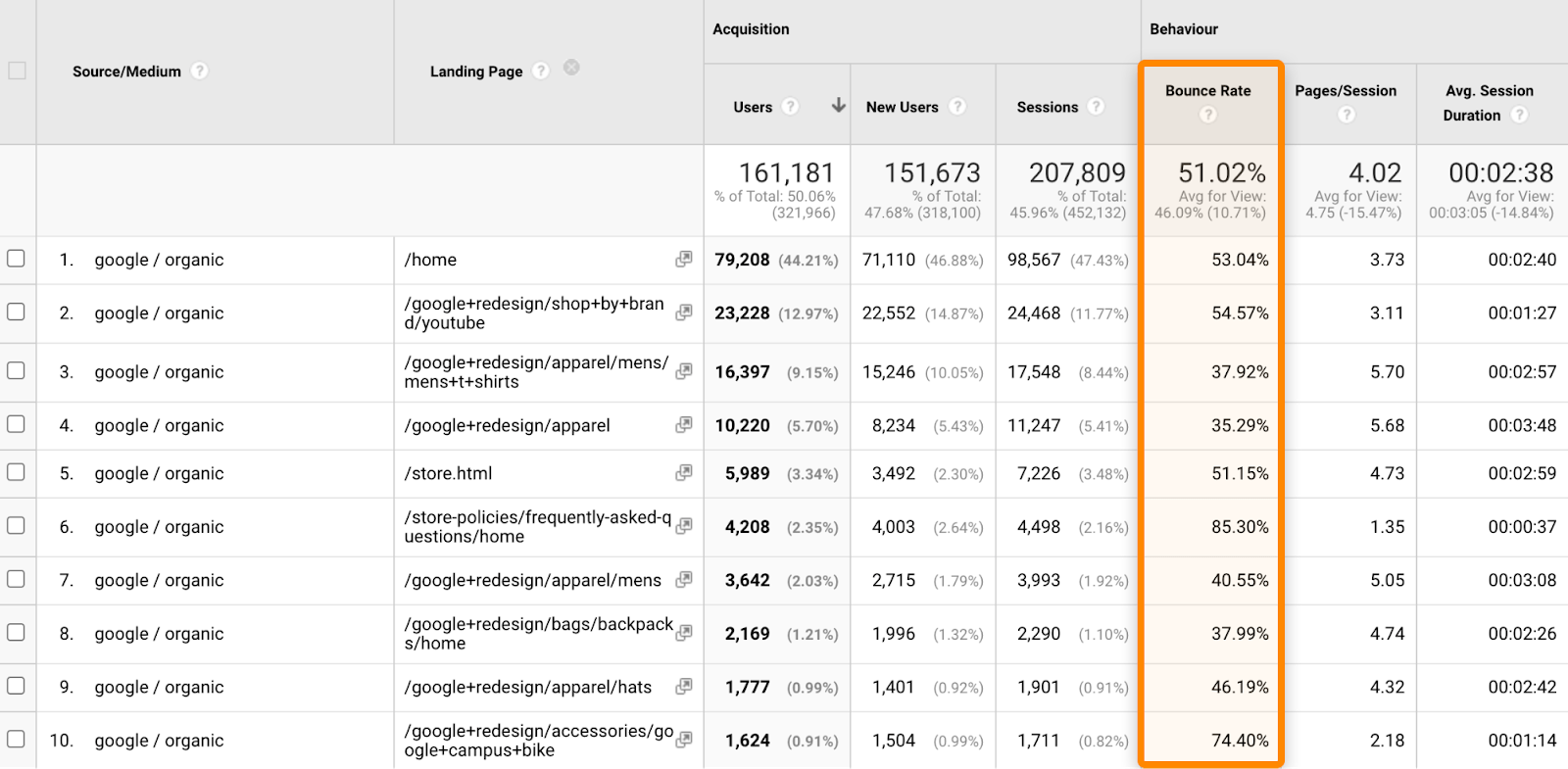
For the ten most visited landing pages, google/organic bounce rates range from 35% to 85%.
Conclusion
Forget that X% is good and Y% is bad. The most important thing is to get the bounce rate right for each traffic channel, so you can understand which channel performs better and which performs a little worse.
Why your website has a "bad bounce rate"
This is more like an "incorrect bounce rate" than a "bad bounce rate", as the data can sometimes be skewed and inaccurate. If you see too high or too low bounce rates, it is worth checking that the Google Analytics trackers are placed in the right place in the website code. These are just some of the common problems that are most often encountered:
- Repetitive tracking code. Are all your bounce rates zero or close to zero? You almost certainly have a problem with duplicate tracking codes.
- Incorrectly set targets (Events). Google Analytics Events are interactive by default.
- Does not trigger virtual page views on sites with JavaScript. If you do not want your redirects to be distorted, you must implement so-called virtual pageviews.
How to improve the bounce rate
This is a specific and clear question, but it is not exactly the one to ask. That's because the bounce rate is not related to your marketing or business goals. Rather, ask yourself how you can improve user engagement on your website. Ultimately, the more engaged users are, the lower your bounce rates will be. Here are seven steps you can take to improve user engagement, experience, and possibly your bounce rate:
1. Give consumers what they came for
Consumers are impatient. If, within seconds of arriving on a website, they don't think your page offers what they were looking for, they'll simply click the back button. Increase your chances of keeping people engaged and turning them into potential customers by providing them with the quick and quality information they are looking for.
For example, most recipe websites provide a good example of what not to do. Visitors come to a website looking for a recipe, but bloggers first want to tell about themselves, to give their life story. To get to the recipe you are looking for, you have to go through the whole history of the dish, the analyses of the products and the amazing personal memories of a trip to Italy where you had the most delicious dinner of your life.
Often, patience is lacking and one simply goes back to the search engine to look for another website where it would be easier to access the recipe.
Use the inverted pyramid method to avoid falling into these traps. Start with "need to know", then gradually build up to "nice to know".

2. Improve your copywriting
If users have trouble reading and understanding text easily, they are likely to contribute to increasing bounce rates. Keep it simple, don't use complicated phrases or terms, and try to present information in a simple, clear and understandable way.
3. Be mobile-friendly
Most websites attract the majority of their visitors via mobile devices, so it's important that your website is optimized for smaller screens. This means having intuitive navigation, large font and image sizes, and as little annoying clutter as possible.
4. Moderate your ads, pop-ups and mid-page ads
Below are some of the most annoying things that I think make more than one person go back to find another website:
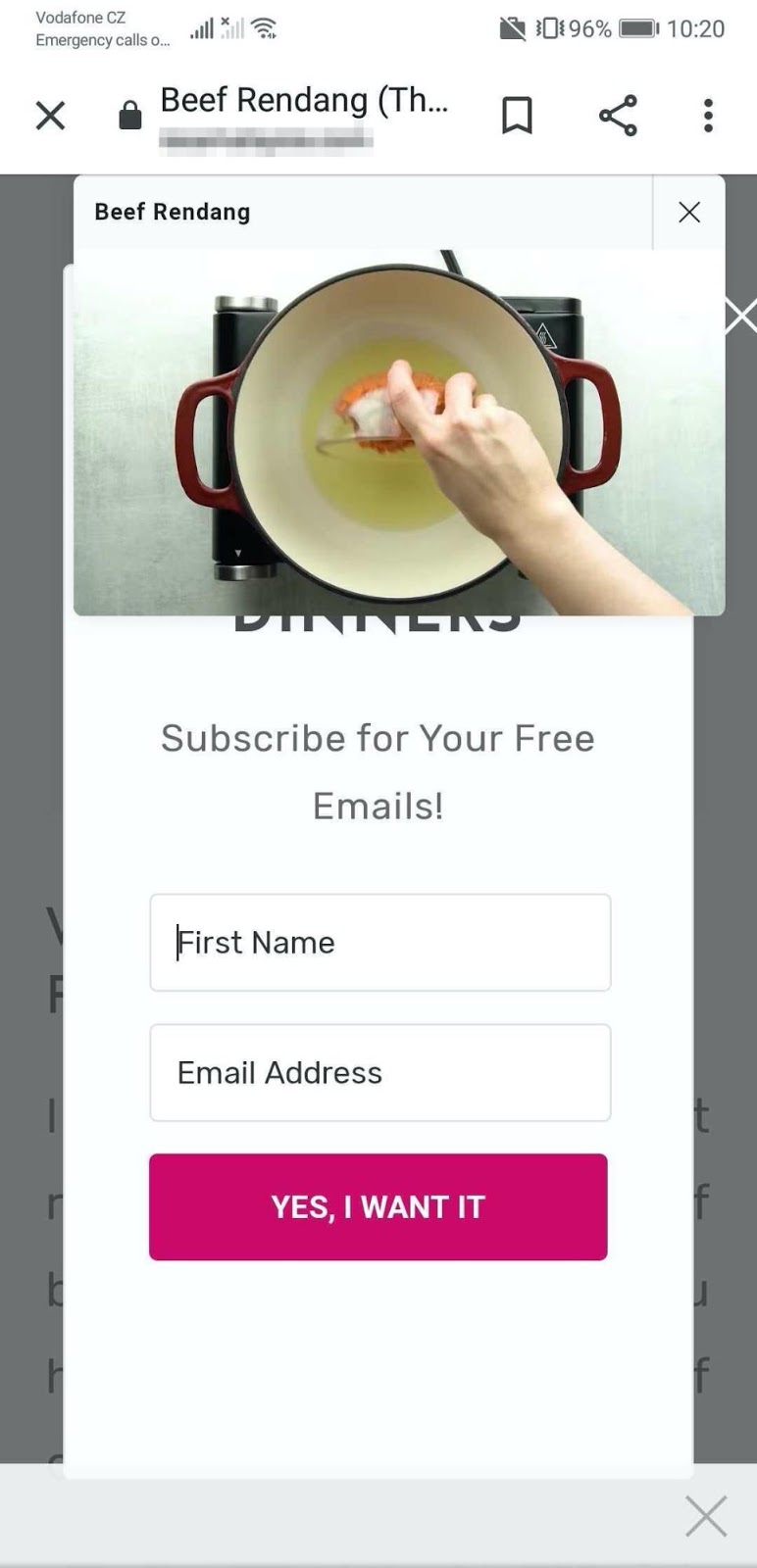
The huge pop-up window across the whole screen is a perfect example of the aforementioned clutter. This is particularly annoying on a mobile phone, where the pop-up takes up most of the screen and makes it almost impossible to press the "X" button. And if you try to press it, you get an advertisement, which is really annoying.
If you have these on your website and you don't want to do away with them, at least reduce the number of ads, and only activate pop-ups and mid-page ads when the user takes a specific action on your website.
5. Improve the internal linking of your website
To improve internal linking, users need to navigate inside your website, and for this to happen, you need to make sure that the user sees links where they can find more relevant, relevant and useful information.
Internal links are links that can be clicked from one page of the website to another. They are not only useful in enticing visitors to browse the content of the website as widely as possible, but also bring SEO benefits. Just make sure you link to pages using relevant words and phrases. To find out where your internal links stand, you can try the free Ahrefs Webmaster Tools tool.
It scans your website for areas where relevant internal links may be missing. For example, the post here suggests that we might want to link the message "Ahrefs' unique features" to our message about "anchor text" (link names). There are even suggested words that we might want to use for the link name.
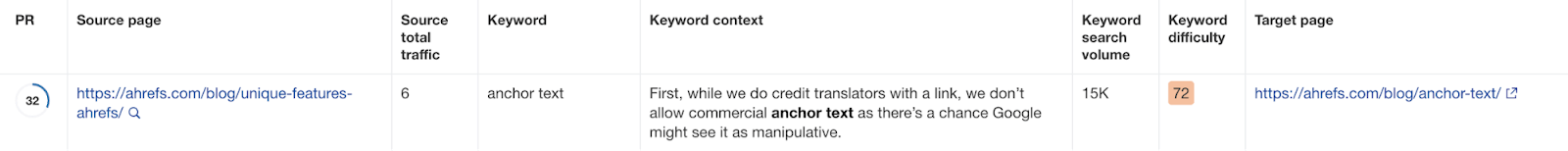
6. Improve your website speed
Slow loading pages can often be the reason why people leave a website.
Of course, if the user leaves before your bookmarks are activated, this will not affect your numbers. However, getting rid of these "hidden" bounces can help you achieve your marketing goals. Improving website speed is a broad topic that covers a lot of ground. Below are a few things that can help keep those impatient, rushing users away.
- Get a better DNS provider.
- Get a better hosting provider.
- Get a good content delivery network (CDN) if you have a geographically dispersed audience.
- Optimize images and upload them only when needed.
Optimizing and speeding up your website speed can bring many benefits, it will not only have a positive impact on the user experience but can also benefit your overall SEO. You can use the free Ahrefs webmaster tool to see an overview of your website speed metrics.
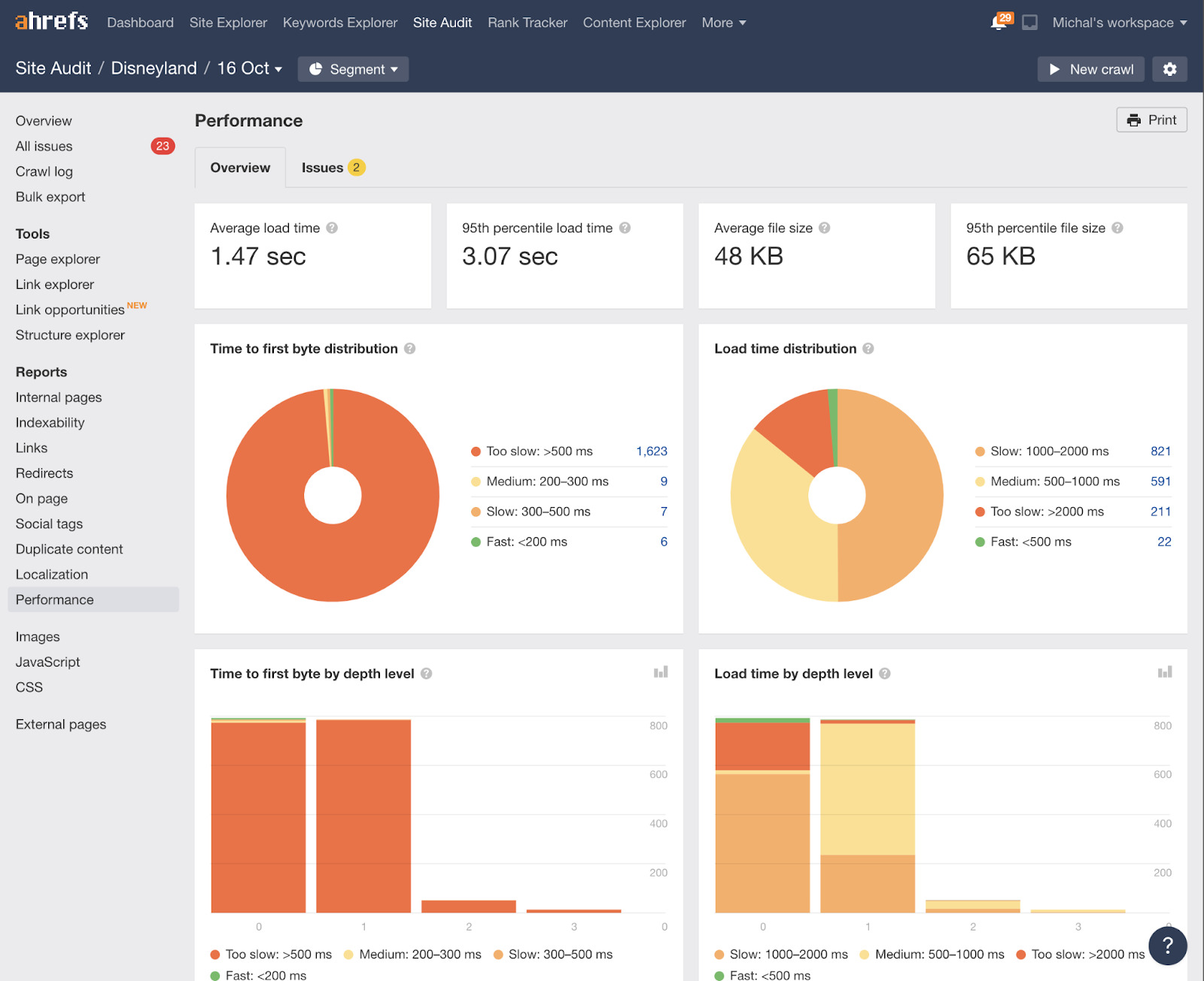
7. Focus on the user experience
User experience is what marketing is all about. All of the previous points are either part of or closely related to the user experience. Building a website without user input is a lottery, you are too biased and do not represent the real users. You should not rely on the idea that you know your users very well and know exactly what they want. Unless you are actually communicating with them, interacting with them and getting feedback, in which case it can be counted as consumer research.
When analyzing consumer behaviour, it is useful to use quantitative analysis. Heat maps, which show the most frequent actions and the most popular points, are an excellent option for analysing consumer behaviour. To analyse habits, you can try tools such as Hotjar or Smartlook.
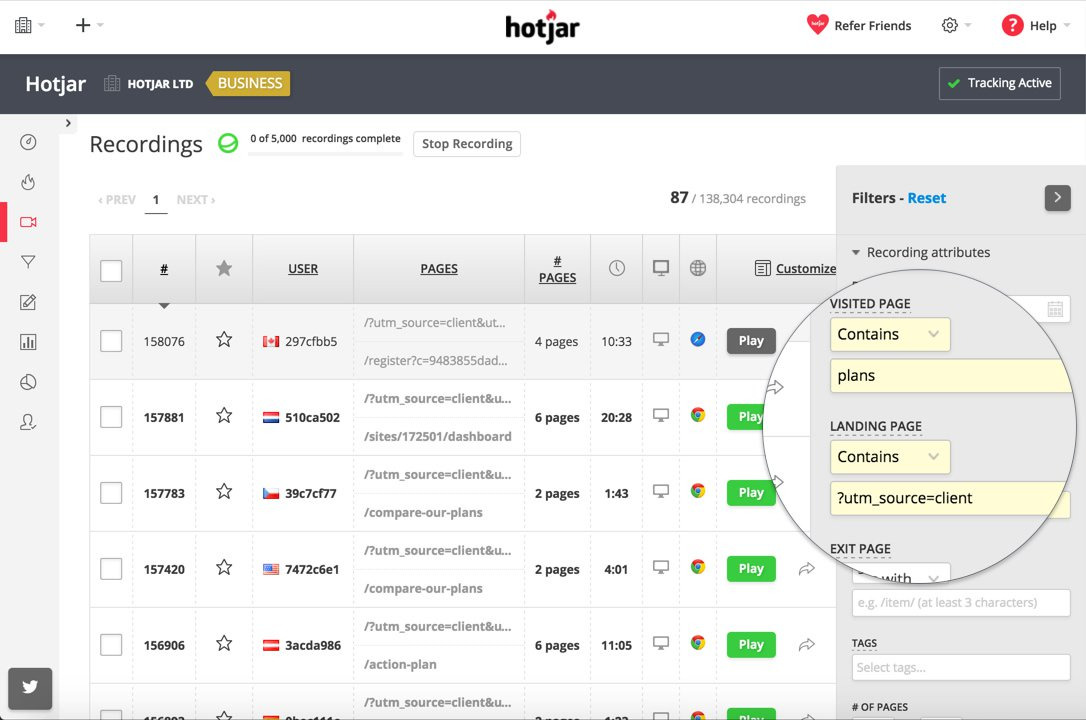
Another method is to check the heat maps of important pages on your website. You may find that people often click on elements that don't even have that option. This can help you understand what people notice on the site and what catches their eye.
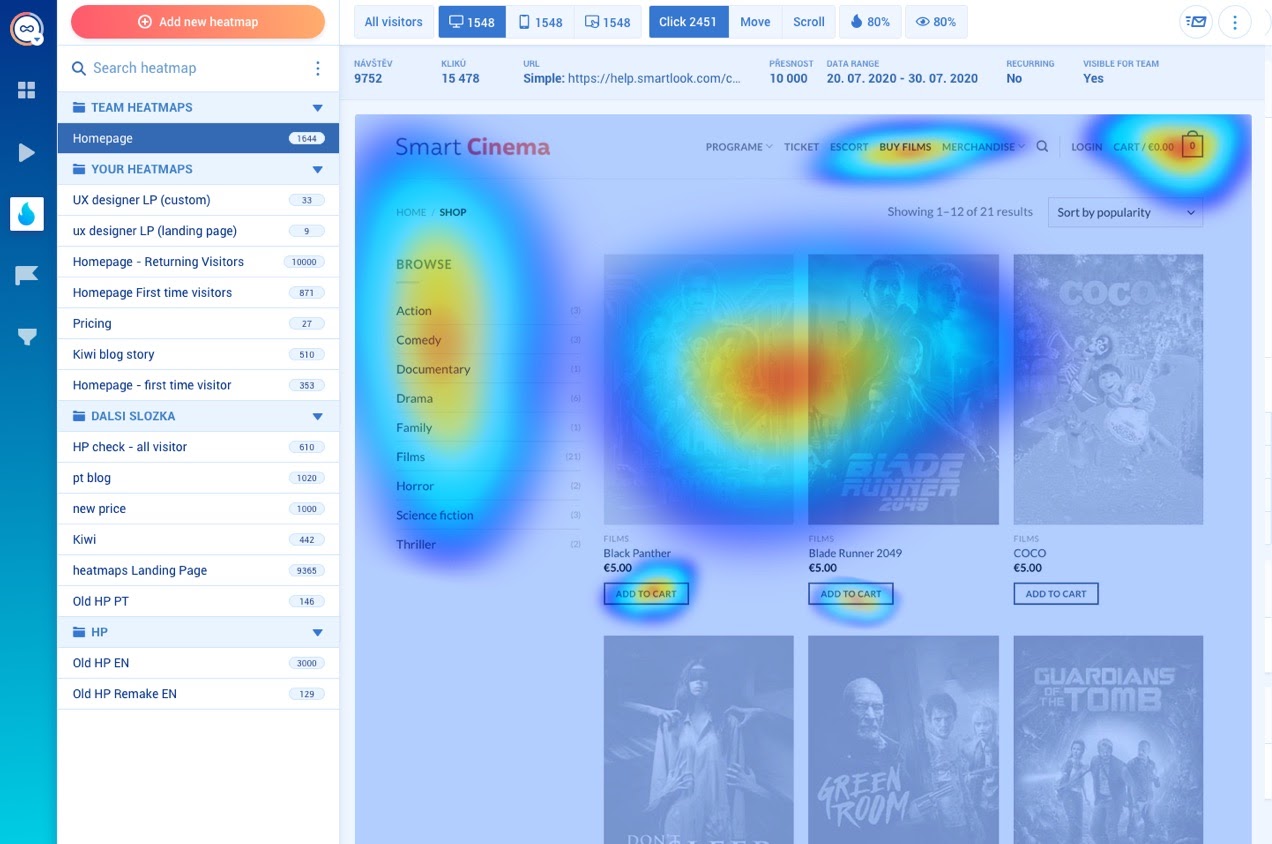
Conclusions
You shouldn't get too caught up in bounce rate and the goal of reducing it. It has its purpose, but trying to improve bounce rates rarely works as a good, beneficial approach. It is better to take into account the needs of the users and focus on improving the user experience, which will still indirectly improve the bounce rate and will bring full benefits.
Source: Original text by Michal Pecánek on Ahrefs blog.